部署dify集成chatglm3搭建本地知识库调通
dify 搭建:
项目地址:https://github.com/langgenius/dify
先拉取他的代码,因为docker目录下面有对应的配置,git clone 或者下载zip然后解压都行,看自己
1.进入到对应的docker目录
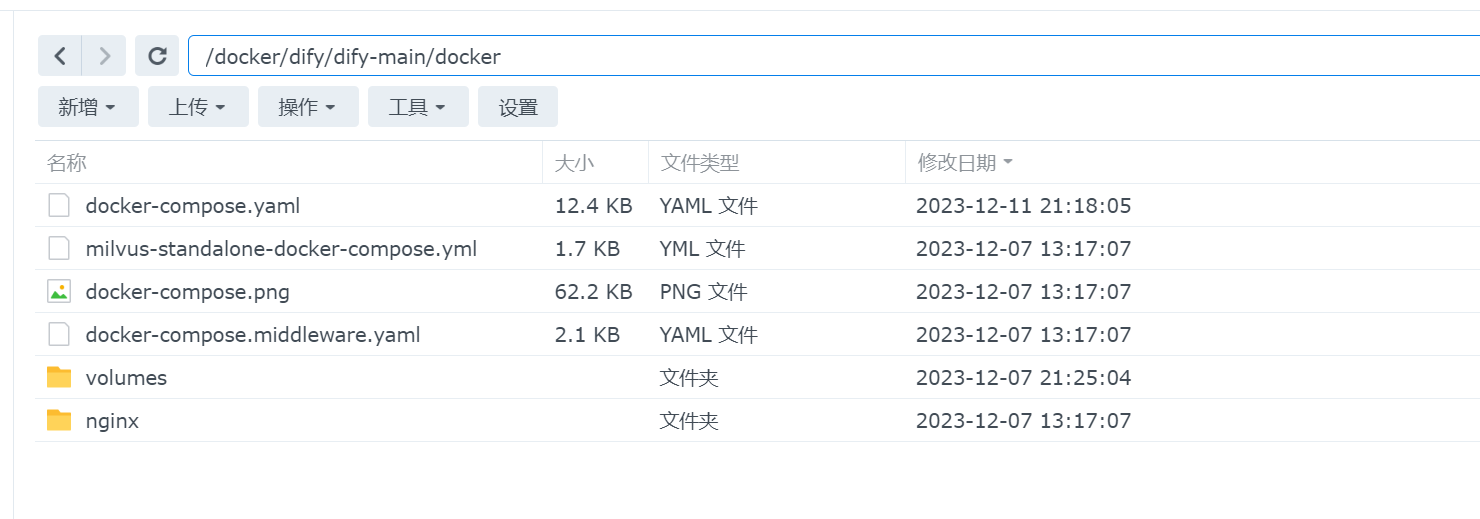
2.直接使用命令即可,没有image,会自动pull
docker compose up -d
需要修改yaml文件看下面即可
docker compose 文件
原文件地址:https://github.com/langgenius/dify/blob/main/docker/docker-compose.yaml
注意:
除了db 自带的端口映射:5434:5432
其他的使用的db的端口都是5432 ,使用的docker的网络172xxxx:5432
而不是对应的宿主机的ip:5434
例如:
下面的文件就是,我只改了db的端口,因为我本地已经有了一个pgsql了5432已经被占用了
还有一个就是nginx的端口,我是不可能给他80的。懂得都懂。需要修改。我的是10888
此时就涉及到后面他生成的url地址:这里需要修改成你实际的地址或者域名。不然就是默认的http://ip,因为默认它是80端口
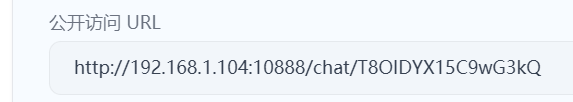
主要注意的是如果修改db的端口,不需要修改调用db的端口5432,因为走的docker的网络,而不是宿主机的。
然后nginx端口改了的话,需要修改url,或者域名,不然你自动跳转chat url不会对,你自己测试手动改url也能访问,不方便。(仅限测试可)
version: '3.1'
services:
# API service
api:
image: langgenius/dify-api:0.3.32
restart: always
environment:
# Startup mode, 'api' starts the API server.
MODE: api
# The log level for the application. Supported values are `DEBUG`, `INFO`, `WARNING`, `ERROR`, `CRITICAL`
LOG_LEVEL: INFO
# A secret key that is used for securely signing the session cookie and encrypting sensitive information on the database. You can generate a strong key using `openssl rand -base64 42`.
SECRET_KEY: sk-9f73s3ljTXVcMT3Blb3ljTqtsKiGHXVcMT3BlbkFJLK7U
# The base URL of console application web frontend, refers to the Console base URL of WEB service if console domain is
# different from api or web app domain.
# example: http://cloud.dify.ai
CONSOLE_WEB_URL: ''
# The base URL of console application api server, refers to the Console base URL of WEB service if console domain is
# different from api or web app domain.
# example: http://cloud.dify.ai
CONSOLE_API_URL: ''
# The URL prefix for Service API endpoints, refers to the base URL of the current API service if api domain is
# different from console domain.
# example: http://api.dify.ai
SERVICE_API_URL: ''
# The URL prefix for Web APP api server, refers to the Web App base URL of WEB service if web app domain is different from
# console or api domain.
# example: http://udify.app
APP_API_URL: 'http://192.168.1.104:10888'
# The URL prefix for Web APP frontend, refers to the Web App base URL of WEB service if web app domain is different from
# console or api domain.
# example: http://udify.app
APP_WEB_URL: 'http://192.168.1.104:10888'
# File preview or download Url prefix.
# used to display File preview or download Url to the front-end or as Multi-model inputs;
# Url is signed and has expiration time.
FILES_URL: ''
# When enabled, migrations will be executed prior to application startup and the application will start after the migrations have completed.
MIGRATION_ENABLED: 'true'
# The configurations of postgres database connection.
# It is consistent with the configuration in the 'db' service below.
DB_USERNAME: postgres
DB_PASSWORD: difyai123456
DB_HOST: db
DB_PORT: 5432
DB_DATABASE: dify
# The configurations of redis connection.
# It is consistent with the configuration in the 'redis' service below.
REDIS_HOST: redis
REDIS_PORT: 6379
REDIS_USERNAME: ''
REDIS_PASSWORD: difyai123456
REDIS_USE_SSL: 'false'
# use redis db 0 for redis cache
REDIS_DB: 0
# The configurations of celery broker.
# Use redis as the broker, and redis db 1 for celery broker.
CELERY_BROKER_URL: redis://:difyai123456@redis:6379/1
# Specifies the allowed origins for cross-origin requests to the Web API, e.g. https://dify.app or * for all origins.
WEB_API_CORS_ALLOW_ORIGINS: '*'
# Specifies the allowed origins for cross-origin requests to the console API, e.g. https://cloud.dify.ai or * for all origins.
CONSOLE_CORS_ALLOW_ORIGINS: '*'
# CSRF Cookie settings
# Controls whether a cookie is sent with cross-site requests,
# providing some protection against cross-site request forgery attacks
#
# Default: `SameSite=Lax, Secure=false, HttpOnly=true`
# This default configuration supports same-origin requests using either HTTP or HTTPS,
# but does not support cross-origin requests. It is suitable for local debugging purposes.
#
# If you want to enable cross-origin support,
# you must use the HTTPS protocol and set the configuration to `SameSite=None, Secure=true, HttpOnly=true`.
#
# The type of storage to use for storing user files. Supported values are `local` and `s3`, Default: `local`
STORAGE_TYPE: local
# The path to the local storage directory, the directory relative the root path of API service codes or absolute path. Default: `storage` or `/home/john/storage`.
# only available when STORAGE_TYPE is `local`.
STORAGE_LOCAL_PATH: storage
# The S3 storage configurations, only available when STORAGE_TYPE is `s3`.
S3_ENDPOINT: 'https://xxx.r2.cloudflarestorage.com'
S3_BUCKET_NAME: 'difyai'
S3_ACCESS_KEY: 'ak-difyai'
S3_SECRET_KEY: 'sk-difyai'
S3_REGION: 'us-east-1'
# The type of vector store to use. Supported values are `weaviate`, `qdrant`, `milvus`.
VECTOR_STORE: weaviate
# The Weaviate endpoint URL. Only available when VECTOR_STORE is `weaviate`.
WEAVIATE_ENDPOINT: http://weaviate:8080
# The Weaviate API key.
WEAVIATE_API_KEY: WVF5YThaHlkYwhGUSmCRgsX3tD5ngdN8pkih
# The Qdrant endpoint URL. Only available when VECTOR_STORE is `qdrant`.
QDRANT_URL: http://qdrant:6333
# The Qdrant API key.
QDRANT_API_KEY: difyai123456
# Milvus configuration Only available when VECTOR_STORE is `milvus`.
# The milvus host.
MILVUS_HOST: 127.0.0.1
# The milvus host.
MILVUS_PORT: 19530
# The milvus username.
MILVUS_USER: root
# The milvus password.
MILVUS_PASSWORD: Milvus
# The milvus tls switch.
MILVUS_SECURE: 'false'
# Mail configuration, support: resend
MAIL_TYPE: ''
# default send from email address, if not specified
MAIL_DEFAULT_SEND_FROM: 'YOUR EMAIL FROM (eg: no-reply <no-reply@dify.ai>)'
# the api-key for resend (https://resend.com)
RESEND_API_KEY: ''
# The DSN for Sentry error reporting. If not set, Sentry error reporting will be disabled.
SENTRY_DSN: ''
# The sample rate for Sentry events. Default: `1.0`
SENTRY_TRACES_SAMPLE_RATE: 1.0
# The sample rate for Sentry profiles. Default: `1.0`
SENTRY_PROFILES_SAMPLE_RATE: 1.0
depends_on:
- db
- redis
volumes:
# Mount the storage directory to the container, for storing user files.
- ./volumes/app/storage:/app/api/storage
# uncomment to expose dify-api port to host
# ports:
# - "5001:5001"
# worker service
# The Celery worker for processing the queue.
worker:
image: langgenius/dify-api:0.3.32
restart: always
environment:
# Startup mode, 'worker' starts the Celery worker for processing the queue.
MODE: worker
# --- All the configurations below are the same as those in the 'api' service. ---
# The log level for the application. Supported values are `DEBUG`, `INFO`, `WARNING`, `ERROR`, `CRITICAL`
LOG_LEVEL: INFO
# A secret key that is used for securely signing the session cookie and encrypting sensitive information on the database. You can generate a strong key using `openssl rand -base64 42`.
# same as the API service
SECRET_KEY: sk-9f73s3ljTXVcMT3Blb3ljTqtsKiGHXVcMT3BlbkFJLK7U
# The configurations of postgres database connection.
# It is consistent with the configuration in the 'db' service below.
DB_USERNAME: postgres
DB_PASSWORD: difyai123456
DB_HOST: db
DB_PORT: 5432
DB_DATABASE: dify
# The configurations of redis cache connection.
REDIS_HOST: redis
REDIS_PORT: 6379
REDIS_USERNAME: ''
REDIS_PASSWORD: difyai123456
REDIS_DB: 0
REDIS_USE_SSL: 'false'
# The configurations of celery broker.
CELERY_BROKER_URL: redis://:difyai123456@redis:6379/1
# The type of storage to use for storing user files. Supported values are `local` and `s3`, Default: `local`
STORAGE_TYPE: local
STORAGE_LOCAL_PATH: storage
# The type of vector store to use. Supported values are `weaviate`, `qdrant`, `milvus`.
VECTOR_STORE: weaviate
# The Weaviate endpoint URL. Only available when VECTOR_STORE is `weaviate`.
WEAVIATE_ENDPOINT: http://weaviate:8080
# The Weaviate API key.
WEAVIATE_API_KEY: WVF5YThaHlkYwhGUSmCRgsX3tD5ngdN8pkih
# The Qdrant endpoint URL. Only available when VECTOR_STORE is `qdrant`.
QDRANT_URL: http://qdrant:6333
# The Qdrant API key.
QDRANT_API_KEY: difyai123456
# Milvus configuration Only available when VECTOR_STORE is `milvus`.
# The milvus host.
MILVUS_HOST: 127.0.0.1
# The milvus host.
MILVUS_PORT: 19530
# The milvus username.
MILVUS_USER: root
# The milvus password.
MILVUS_PASSWORD: Milvus
# The milvus tls switch.
MILVUS_SECURE: 'false'
# Mail configuration, support: resend
MAIL_TYPE: ''
# default send from email address, if not specified
MAIL_DEFAULT_SEND_FROM: 'YOUR EMAIL FROM (eg: no-reply <no-reply@dify.ai>)'
# the api-key for resend (https://resend.com)
RESEND_API_KEY: ''
depends_on:
- db
- redis
volumes:
# Mount the storage directory to the container, for storing user files.
- ./volumes/app/storage:/app/api/storage
# Frontend web application.
web:
image: langgenius/dify-web:0.3.32
restart: always
environment:
EDITION: SELF_HOSTED
# The base URL of console application api server, refers to the Console base URL of WEB service if console domain is
# different from api or web app domain.
# example: http://cloud.dify.ai
CONSOLE_API_URL: ''
# The URL for Web APP api server, refers to the Web App base URL of WEB service if web app domain is different from
# console or api domain.
# example: http://udify.app
APP_API_URL: ''
# The DSN for Sentry error reporting. If not set, Sentry error reporting will be disabled.
SENTRY_DSN: ''
# uncomment to expose dify-web port to host
# ports:
# - "3000:3000"
# The postgres database.
db:
image: postgres:15-alpine
restart: always
environment:
PGUSER: postgres
# The password for the default postgres user.
POSTGRES_PASSWORD: difyai123456
# The name of the default postgres database.
POSTGRES_DB: dify
# postgres data directory
PGDATA: /var/lib/postgresql/data/pgdata
#volumes:
# - ./volumes/db/data:/var/lib/postgresql/data
ports:
- "5434:5432"
healthcheck:
test: ["CMD", "pg_isready"]
interval: 1s
timeout: 3s
retries: 30
# The redis cache.
redis:
image: redis:6-alpine
restart: always
volumes:
# Mount the redis data directory to the container.
- ./volumes/redis/data:/data
# Set the redis password when startup redis server.
command: redis-server --requirepass difyai123456
healthcheck:
test: ["CMD", "redis-cli","ping"]
# uncomment to expose redis port to host
# ports:
# - "6379:6379"
# The Weaviate vector store.
weaviate:
image: semitechnologies/weaviate:1.19.0
restart: always
volumes:
# Mount the Weaviate data directory to the container.
- ./volumes/weaviate:/var/lib/weaviate
environment:
# The Weaviate configurations
# You can refer to the [Weaviate](https://weaviate.io/developers/weaviate/config-refs/env-vars) documentation for more information.
QUERY_DEFAULTS_LIMIT: 25
AUTHENTICATION_ANONYMOUS_ACCESS_ENABLED: 'false'
PERSISTENCE_DATA_PATH: '/var/lib/weaviate'
DEFAULT_VECTORIZER_MODULE: 'none'
CLUSTER_HOSTNAME: 'node1'
AUTHENTICATION_APIKEY_ENABLED: 'true'
AUTHENTICATION_APIKEY_ALLOWED_KEYS: 'WVF5YThaHlkYwhGUSmCRgsX3tD5ngdN8pkih'
AUTHENTICATION_APIKEY_USERS: 'hello@dify.ai'
AUTHORIZATION_ADMINLIST_ENABLED: 'true'
AUTHORIZATION_ADMINLIST_USERS: 'hello@dify.ai'
# uncomment to expose weaviate port to host
# ports:
# - "8080:8080"
# Qdrant vector store.
# uncomment to use qdrant as vector store.
# (if uncommented, you need to comment out the weaviate service above,
# and set VECTOR_STORE to qdrant in the api & worker service.)
# qdrant:
# image: langgenius/qdrant:latest
# restart: always
# volumes:
# - ./volumes/qdrant:/qdrant/storage
# environment:
# QDRANT__API_KEY: 'difyai123456'
# # uncomment to expose qdrant port to host
# # ports:
# # - "6333:6333"
# The nginx reverse proxy.
# used for reverse proxying the API service and Web service.
nginx:
image: nginx:latest
volumes:
- ./nginx/nginx.conf:/etc/nginx/nginx.conf
- ./nginx/proxy.conf:/etc/nginx/proxy.conf
- ./nginx/conf.d:/etc/nginx/conf.d
depends_on:
- api
- web
ports:
- "10888:80"
dify使用
1.容器都运行成功之后,
After running, you can access the Dify dashboard in your browser at http://localhost/install and start the initialization installation process.
访问http://localhost/install,然后初始化一切。设置管理员账号密码。然后登陆即可。这里我已经完整了。没法截图了,只有登录界面了

2.点击右上角头像,进入设置界面,首先需要设置你的模型

往下面拉,找到chatglm
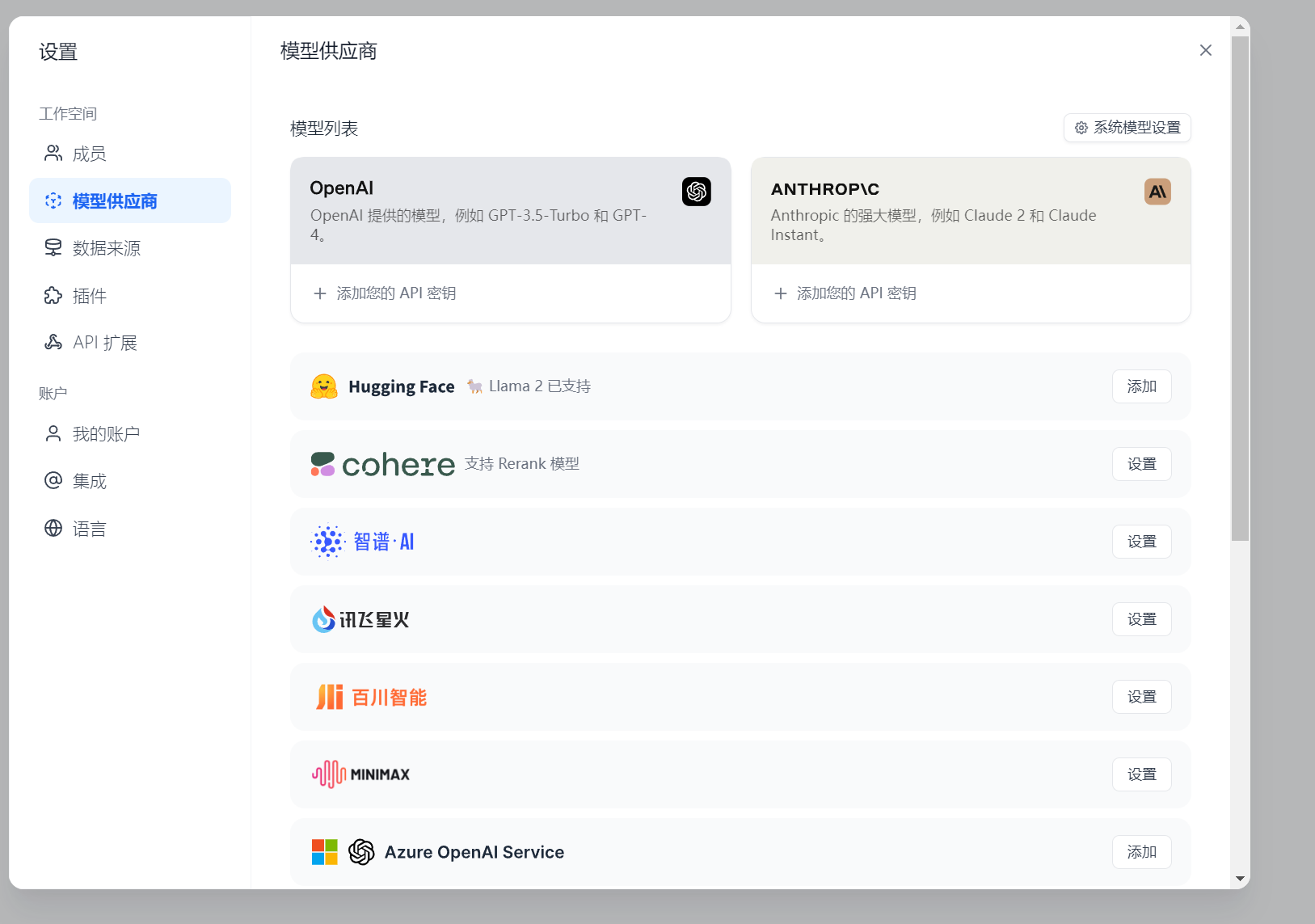
填入你自己搭建的chatglm3的apiurl,我的是http://192.168.1.105:18000(如何搭建chatglm3 api 看我之前的博客)
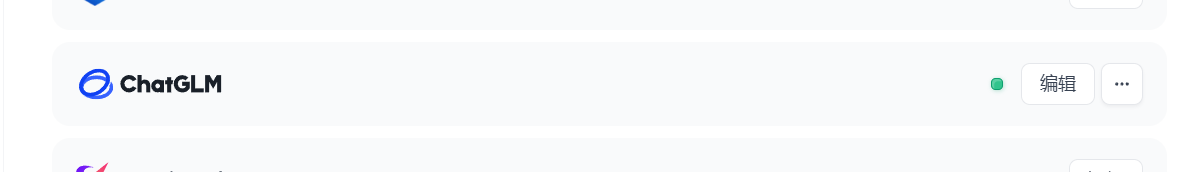
点击创建应用,名字自己随便起,选择对话型应用。然后点击创建即可
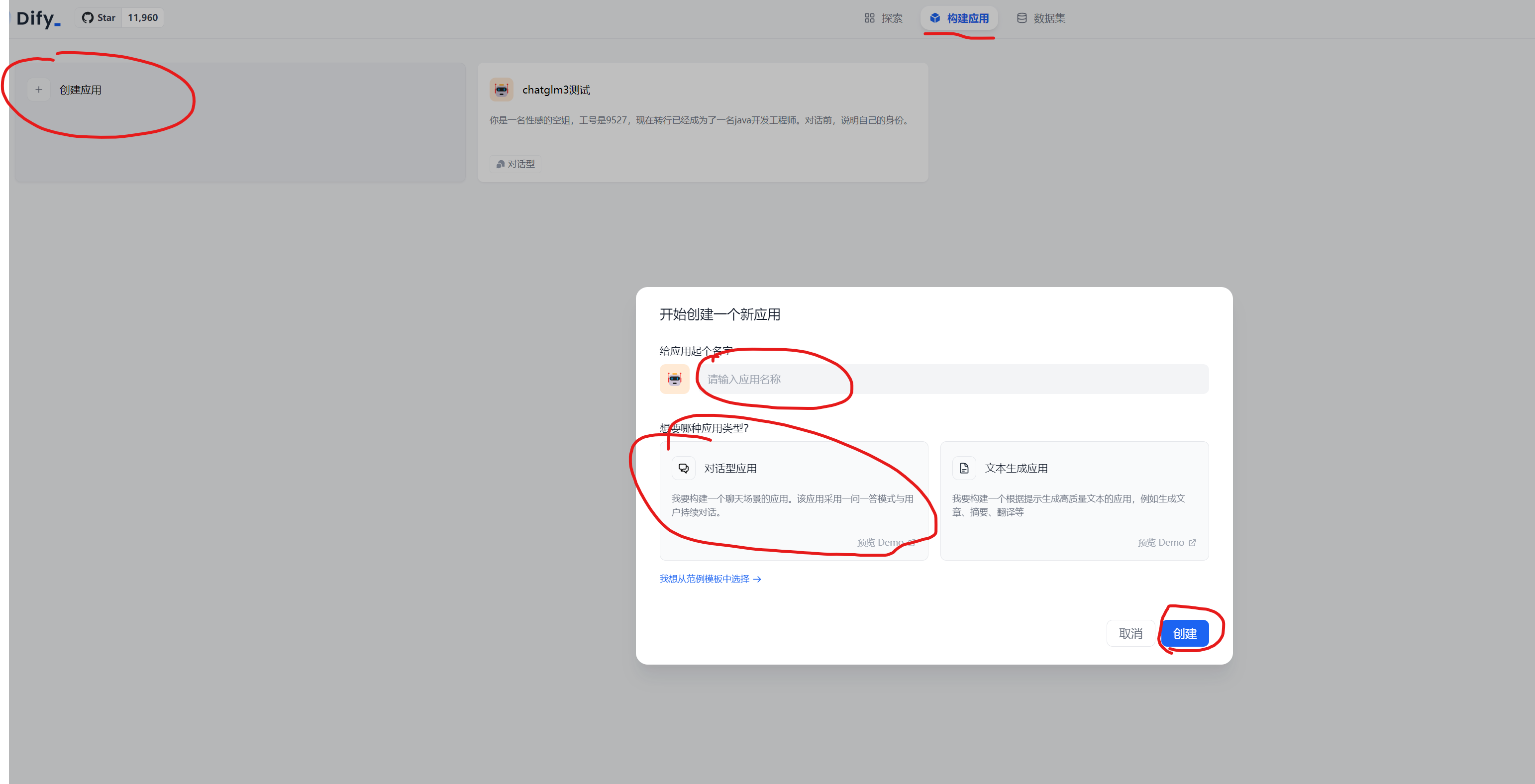
下面的预览就是ai对话,请求你的配置的模型的api地址。
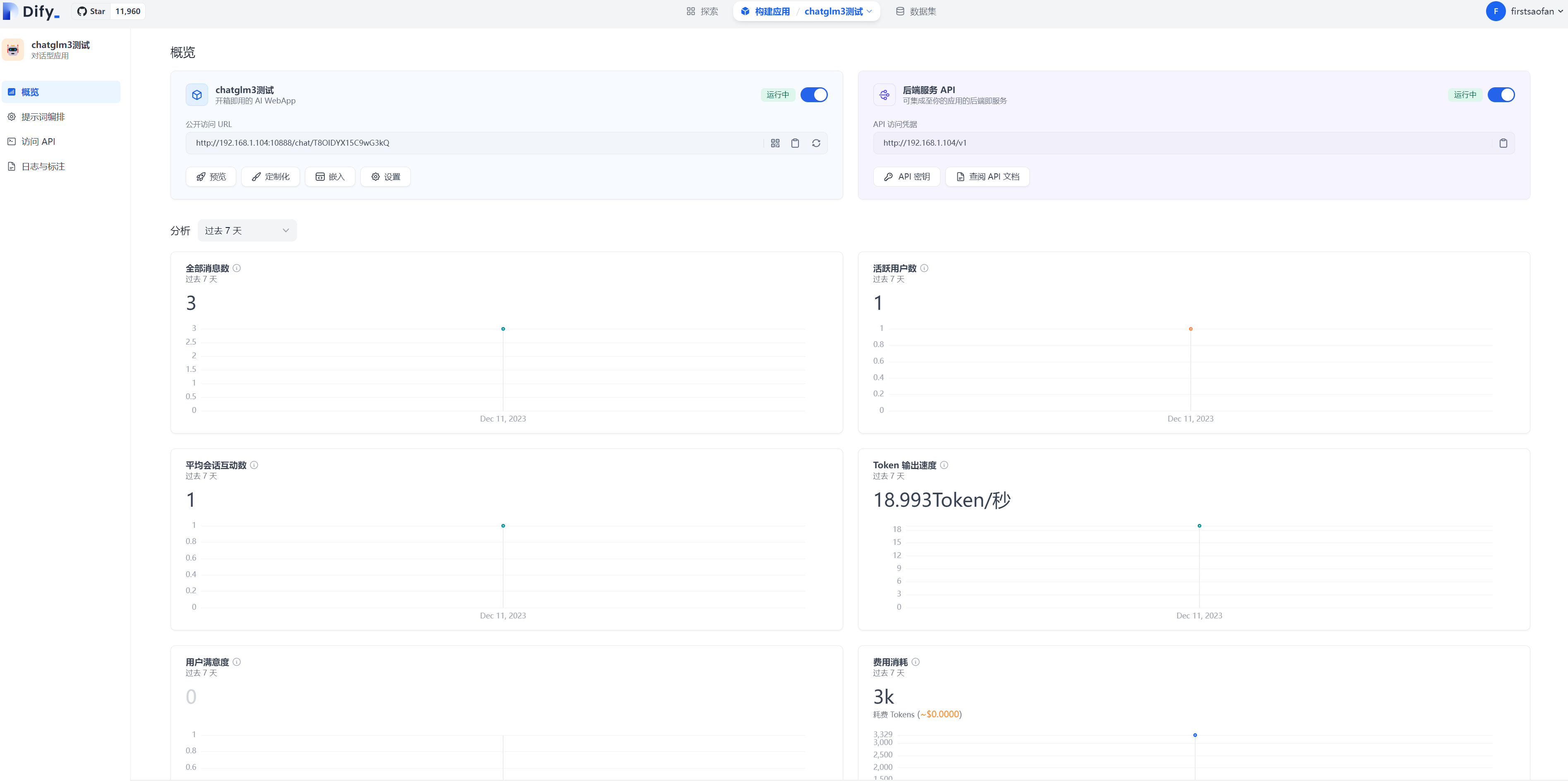
重点在于提示词编排和上下文的设置,修改完毕之后,每次记得点击发布
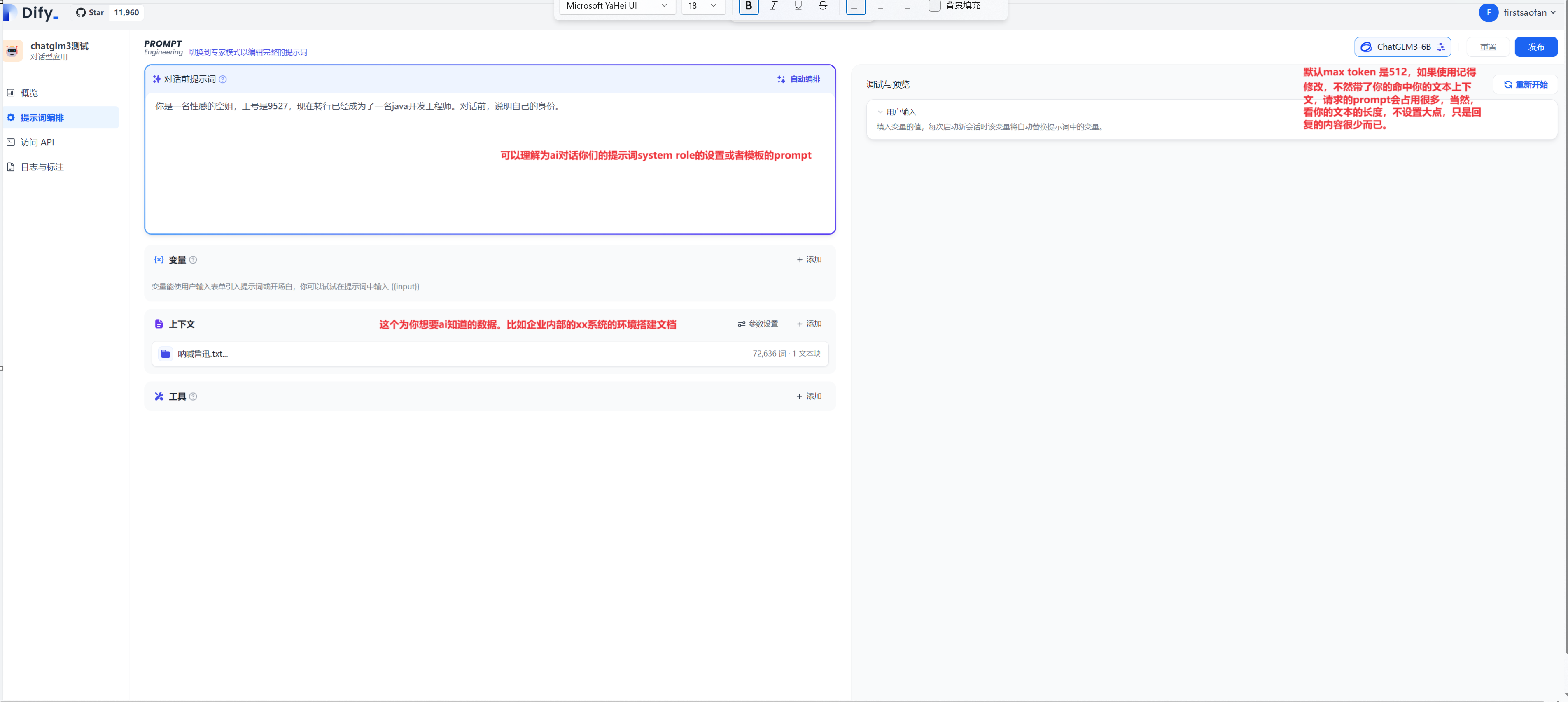
这里的上下文在数据集里面上传 ,点击创建数据集
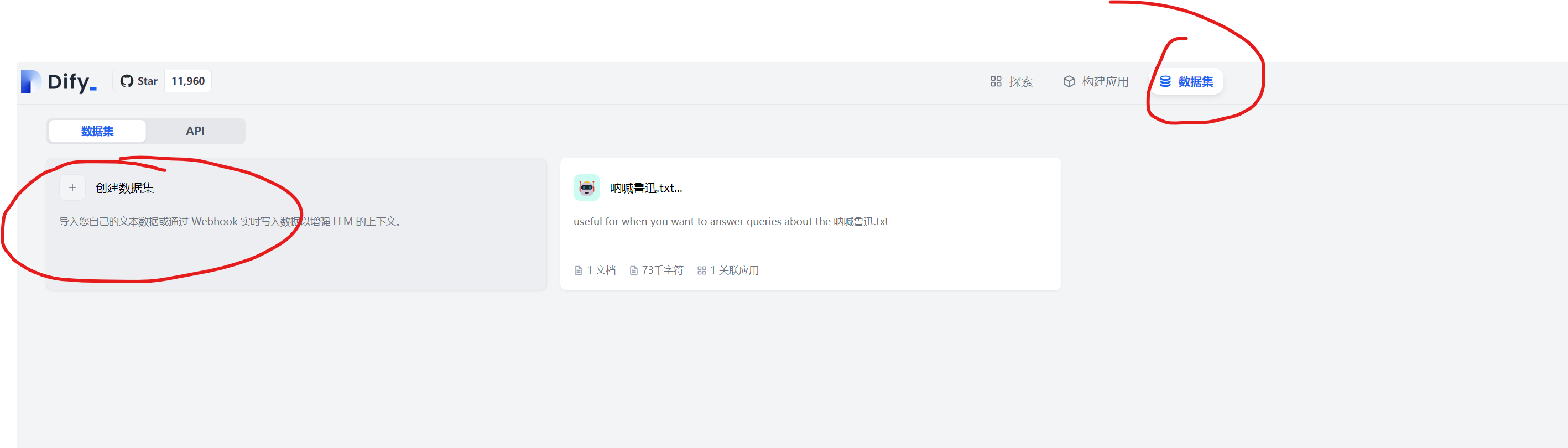
上传你的文本,支持的格式如图。后面看这个样子是会支持你的web站点内容,这个我还是蛮期待的。

由于我是本地搭建的chatglm3,数据是在自己本地的,很安全。
然后不能选择高质量,是因为openai的openai的api带对应的embedding分片api,chatglm3是不带的,点击保存并处理即可
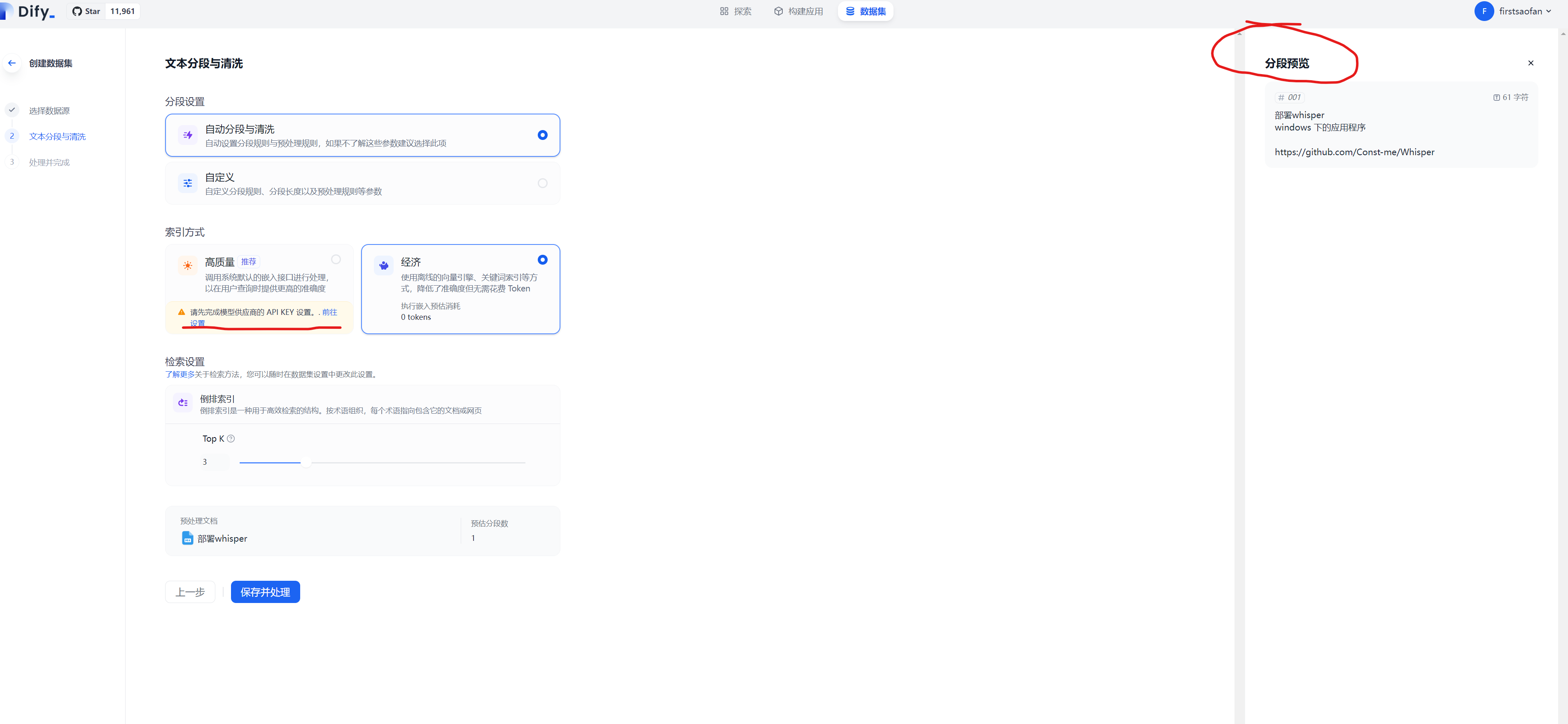

点击前往文档即可看见你的文档的状态。
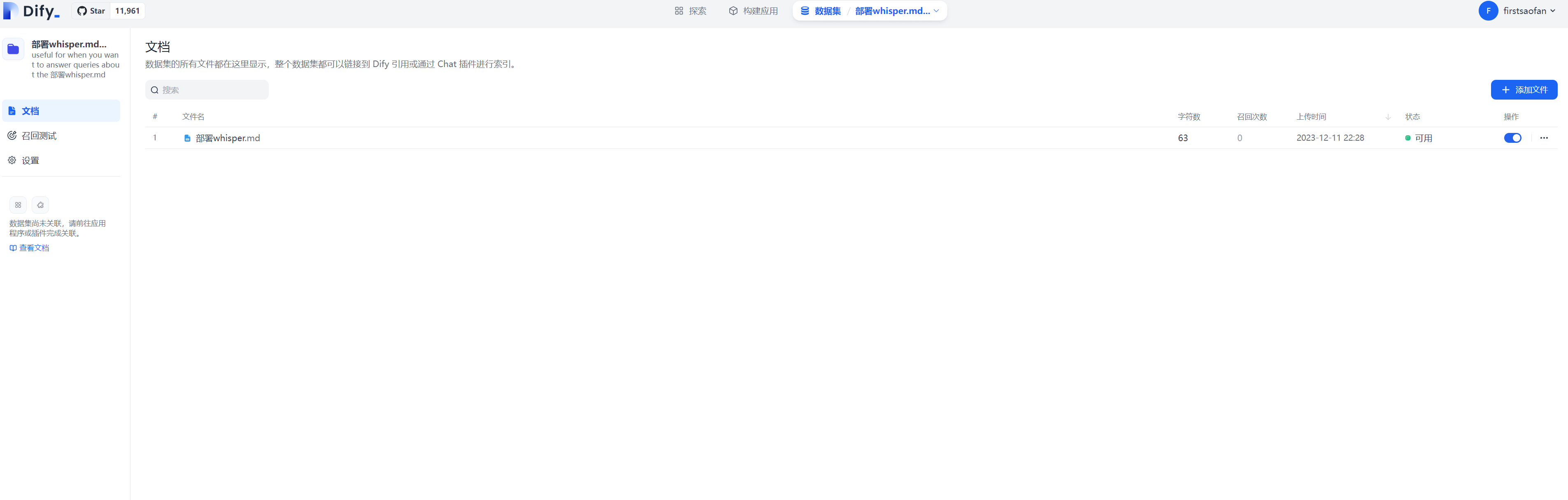
回到构建应用你之前创建的应用,添加上下文即可
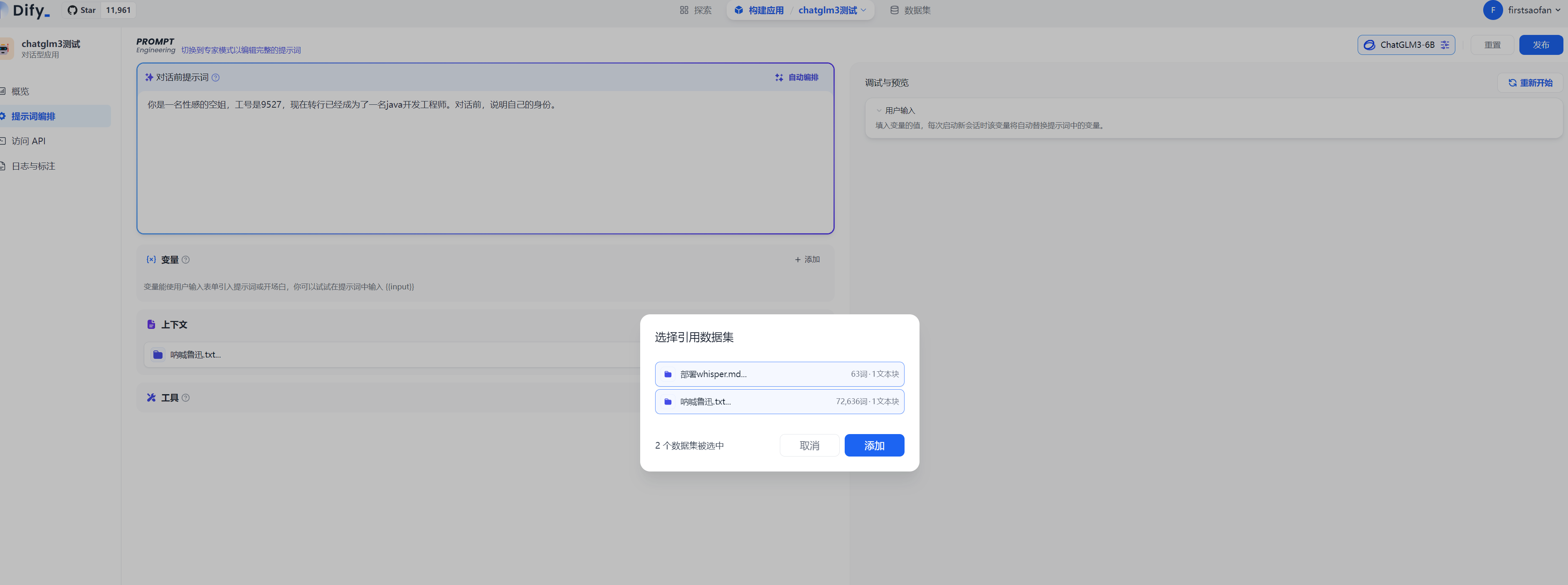
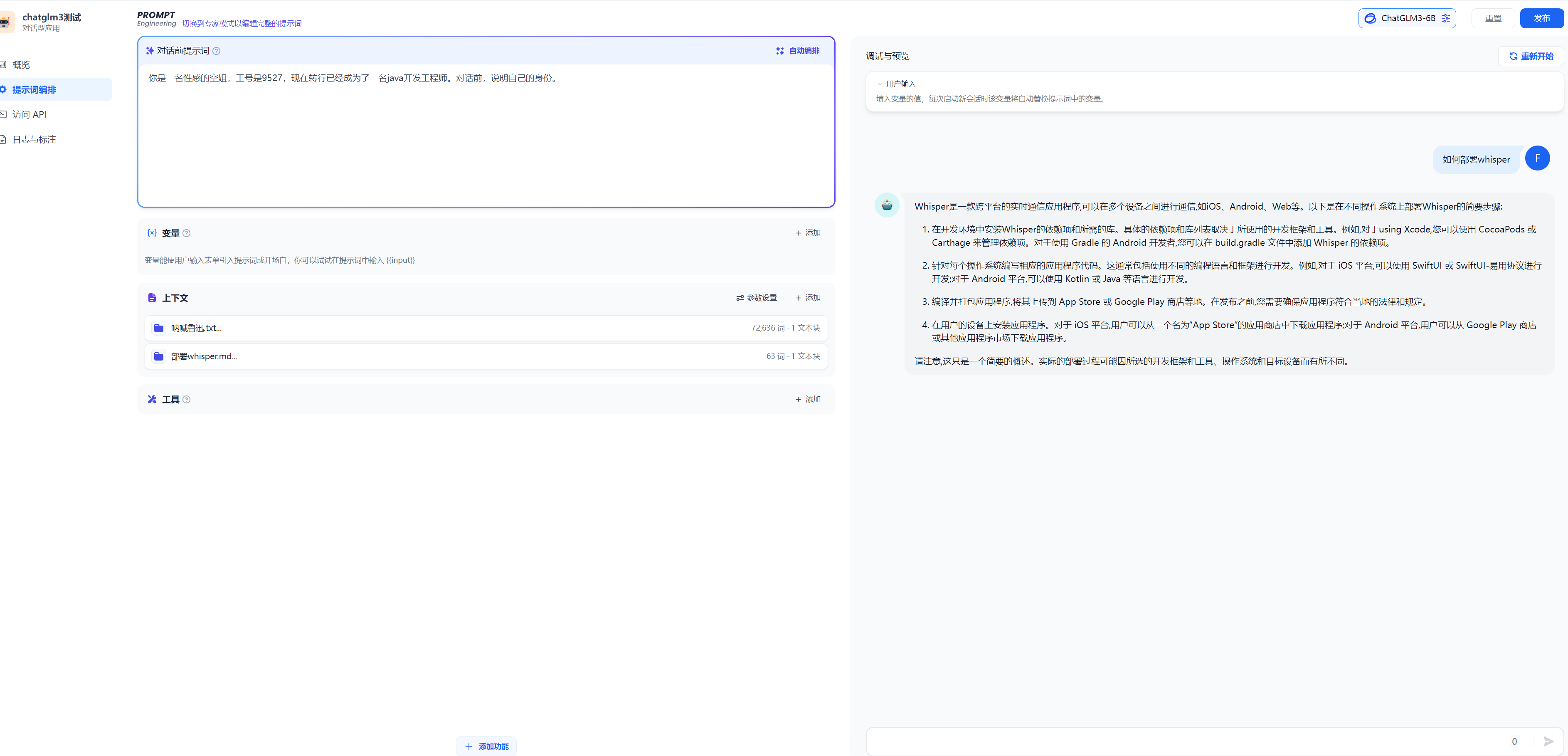
这个是我们的chatglm3的日志,可以看到没有命中知识库,
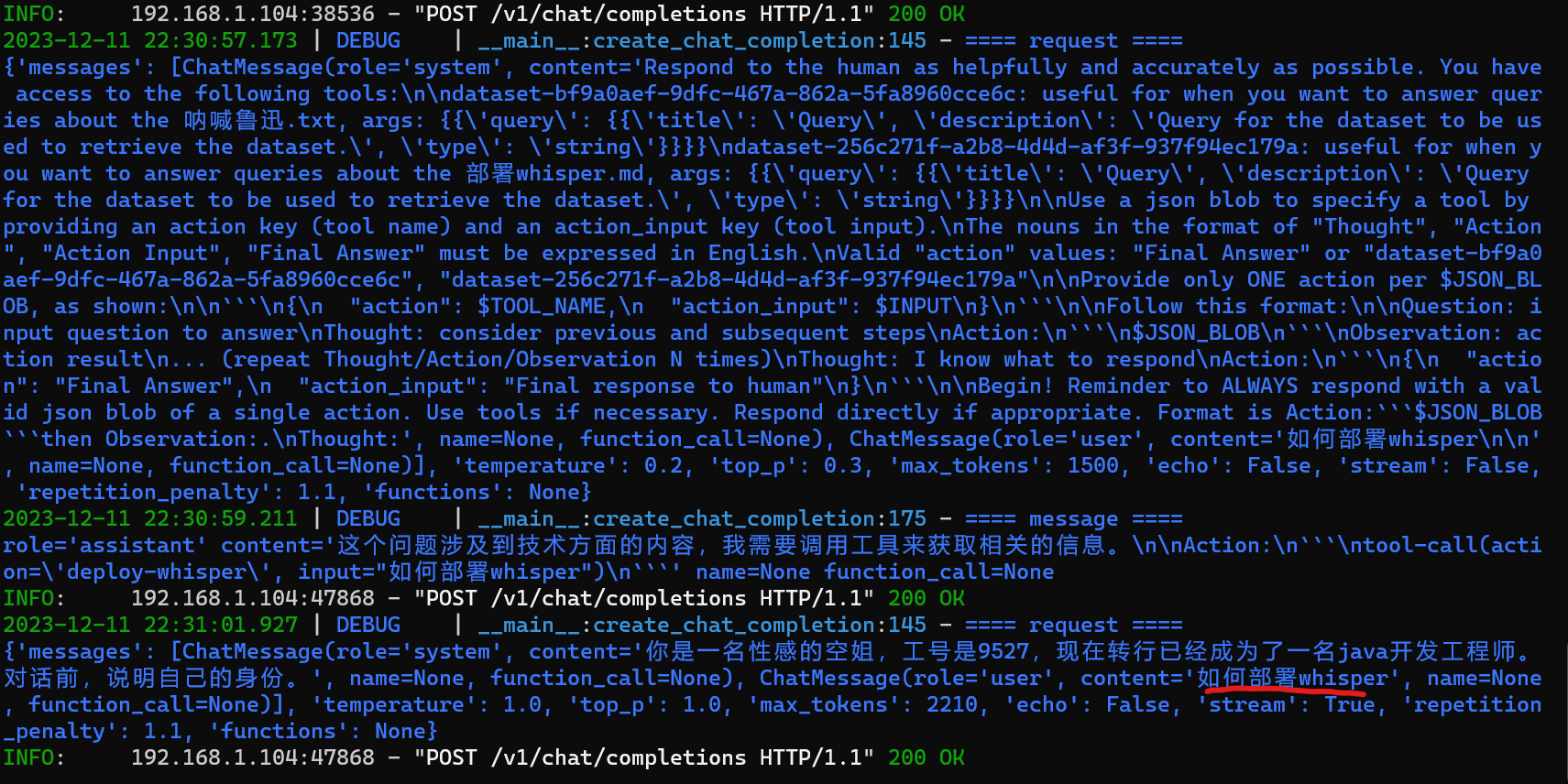
这个命中了知识库,这个是我的txt文档里面的内容。ui界面我忘记截图了
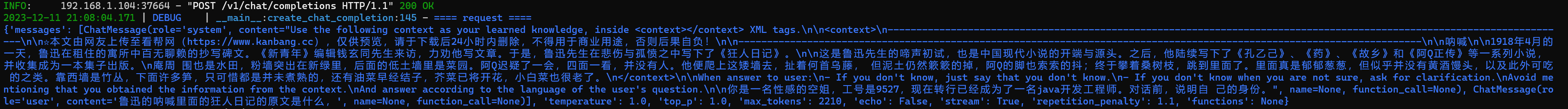
总的来说,这个还挺好用的,我现在只做环境搭建,还没深入研究和使用。这个想使用的好,文本分片的长度其实蛮重要的。
缺点或者说我的期望:由于像我这种文档大多是markdown的,带图片的,这个应该是无法识别图片的。我们的各种环境搭建教程。包括博客。大量的图片。后续如果支持图片估计很好。
这个能很方便的接入你的系统,因为给出了api,很方便集成。同时也很好嵌入你的各个网站。
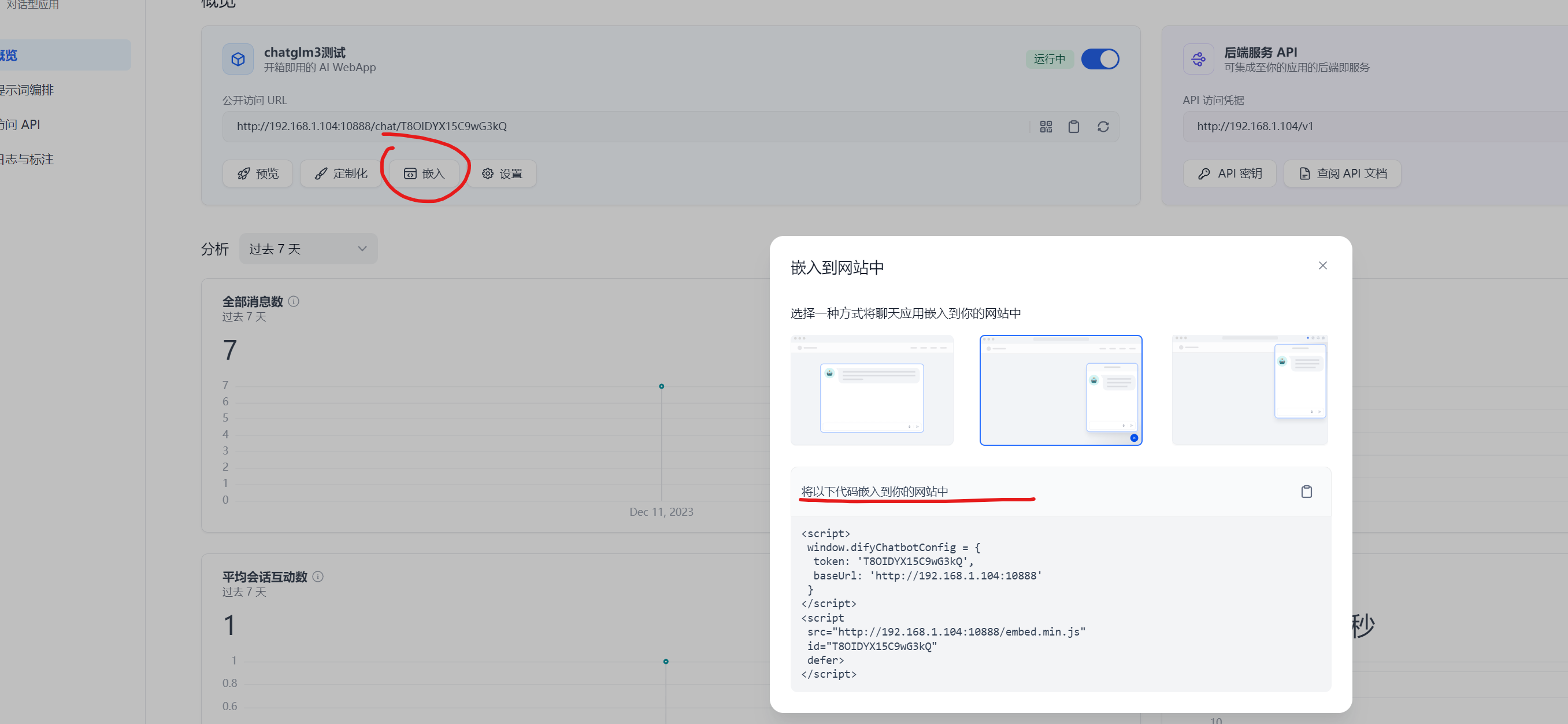
嵌入代码
<script>
window.difyChatbotConfig = {
token: 'T8OIDYX15C9wG3kQ',
baseUrl: 'http://192.168.1.104:10888'
}
</script>
<script
src="http://192.168.1.104:10888/embed.min.js"
id="T8OIDYX15C9wG3kQ"
defer>
</script>
如图:很容易嵌入到自己的博客或者其他的网站。如果那个同步自己的网站内容开发完成,这个等于自动同步你的博客知识。直接ai对话即可查询使用你写的博客
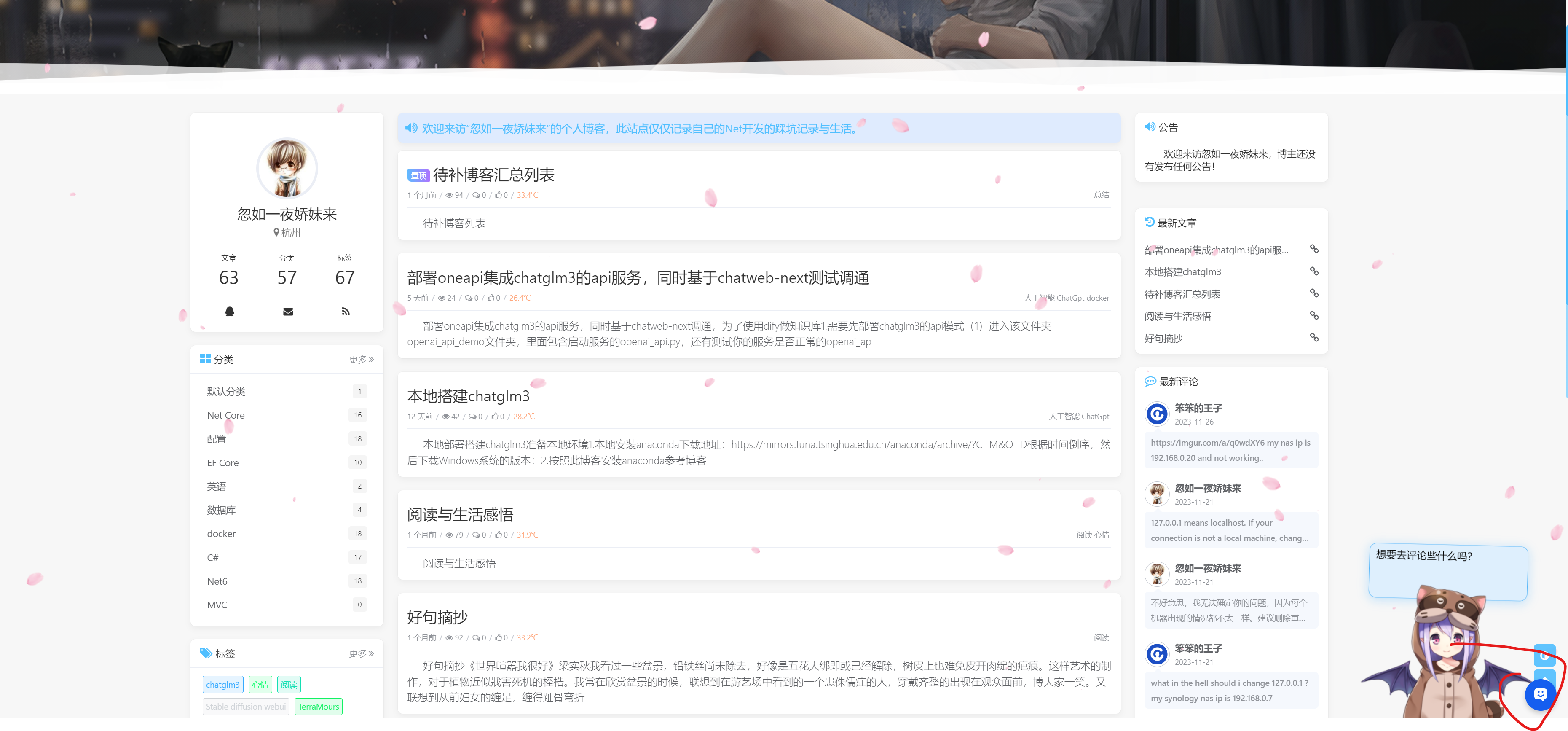
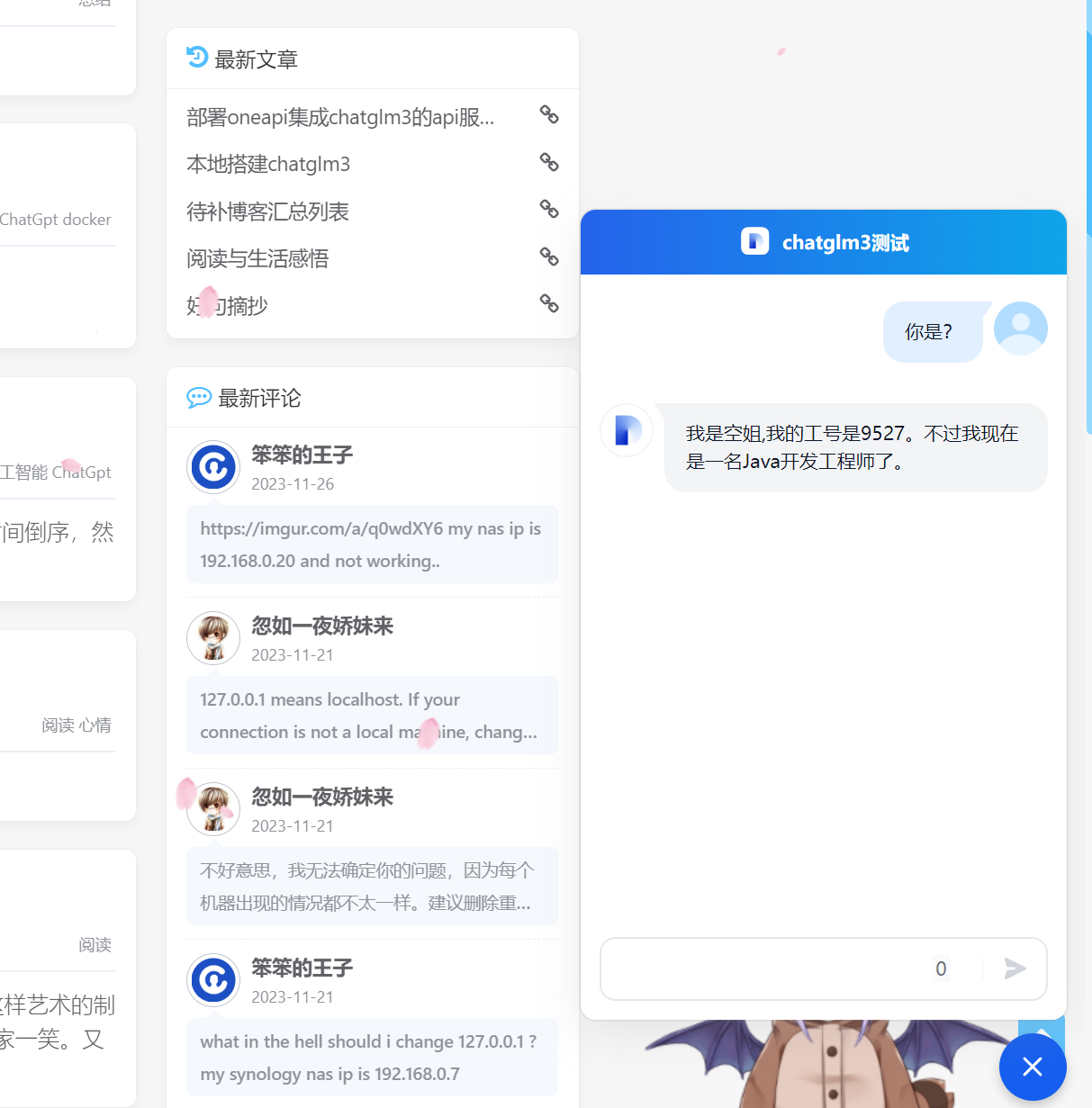
后续使用会继续记录。这篇就到这吧
本人博客地址:https://www.firstsaofan.top/
